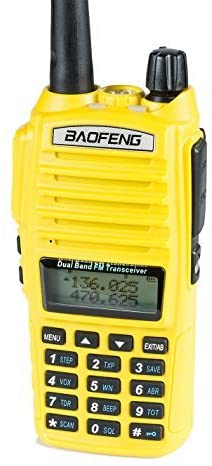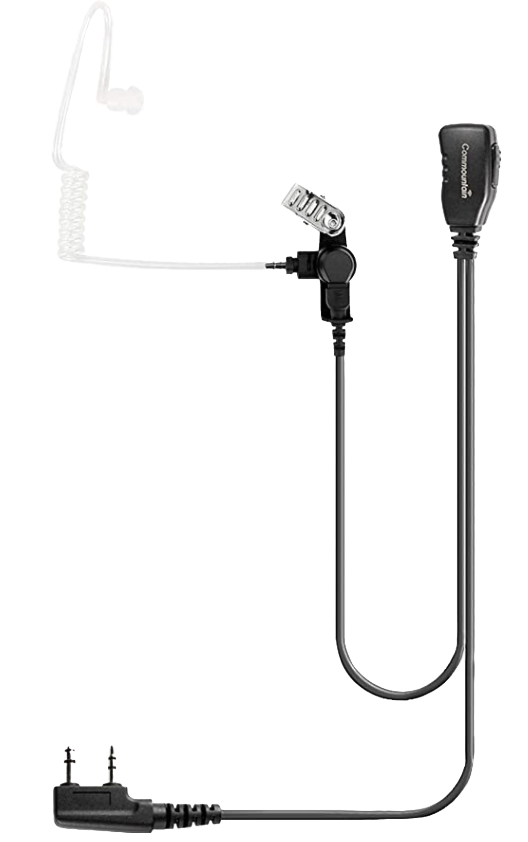Buggy Life with Headsets and a Radio
Published by andy burger on
iBuggy.Life with intercom headsets – a new setup and full review
Going to do a review on a new headset / radio setup situation that I used in West Virginia and at Manx at the Glen this past one full week. My wife and I drove ~600 miles in a buggy during these two trip destinations….
For those of you that tried to listen to me leading the covered bridge run at Carlisle this past May and my radio was awful to those that heard me at the Glen relaying info from Lead to Sweep on runs at the Glen – it most definitely was night and day difference. For this past week long trip, my wife and I used a new Bluetooth intercom system in tandem with the radios for club channels.
To start with, I change technology often – its part of what I have always done for a living. Technology evolution shifts on 18 to 36 month cycles, its ever changing. Radio equipment maybe not as often, but most technology does. I had been using a wired intercom / radio setup from Rugged since 2016. Rugged makes some great stuff, and as many of you know they are wireless with a lot of their equipment. However getting into a fully wireless setup in a buggy with Rugged gear comes with a high price tag in comparison to what I have now in 2021.
After the radio issues I had at Carlisle I took inventory of what I needed to have and what I wanted to have when driving in the buggy with my wife. Headset intercom is a must first and foremost. The radio clarity and compatibility with the headset as a driver is critical, especially leading a run or relaying information when the group gets spread out.
So I started thinking, there must be a better way. As an earlier biker, I usually will pop into a Harley store if I drive by one. The little light bulb in my head went off and I thought about riders using headset intercoms when riding in groups, in the 80’s when I was a rider, no such thing existed. Sure enough in the Harley store, they have a plethora of helmet / headset / intercom options (90% of which are wireless).
My first “need” is intercom setups. So I looked at the Harley half helmet “behind the head” wireless intercom headset with boom mic (Harley store in New Jersey, they were $199 each, but I’ve seen them for as low as $150 at others). So I started doing my research on this solution – The company that makes them for HD is SENA – The non-Harley branded version is called the
So I went to Amazon (best return policy on the planet) and ordered two Sena Expand Boom headsets for $168 dollars each, free shipping. Two days later, I was testing how easy or not so easy they are to use. Here is my Pros and Cons of these Sena headsets:
PROS
- Light as a feather, comfortable, and they go behind the head. Padded over the ear foam protectors are easy to wear for longer periods
- Clear transmission, sound quality is great
- Audio quality for music streaming from your phone is EXACTLY like any Bluetooth stereo airpods or good stereo speaker output. It does not sound like a mono AM Station as the other over the ear headsets relays for audio
- They do NOT block out all noise, you can still hear things you need to hear but the intercom mode for voice is crystal clear without really blocking external sounds. Some over the ear setups, you feel like you are in a tunnel and miss outside noise situations (some of which are illegal in many states). These are small and sit on top of the ear so you can interact with the outside world without removing them if needed
- They feel like they shouldn’t stay on but they do, no adjustment is needed on how large of a head you may or may not have
- Multi-Day battery life, 10 hour continuous talk time. I purposely didn’t charge them on the first night after an entire day of usage in the buggy. After the full first day, I still had over 75% battery left and after the second day still over 75% left (you don’t know the actual percentage left, just a range). The Ranges are either 100%, 75 to 100%, 50 to 75%, 25 to 50% and 0 to 25% based on the number of LED blinks when you power the units on
- You can pair your cell phone to one of the headsets and share the same music by streaming to the other headsets via the intercom/music sharing option built into the Sena configuration
- And, since you can pair your headset to your cellphone, the headset is a fully functional phone wireless headset for making and receiving phone calls as with any Bluetooth phone headset
- You don’t really need to turn them off for short periods if you stop the vehicle for some food, fuel, or a scenic overlook. Keep them powered on, the battery will not go down much if at all in on/standby mode
- Quick charge times when you do charge them up, standard micro USB cable on any phone charger block. Supposedly can be fully charged in 2 hours. I felt it was a little longer, but if you leave them overnight before a cruise the next day, you are golden
CONS
- Bluetooth understanding. You need to know how to pair these devices together and with your phone if you want to do that as well. You really need to feel comfortable with wireless technology to quickly get them operational when you power them on
- There are just a few buttons on the units, multi-function button press combinations are different for what function you are doing (you need to be comfortable with using the technology)
- When you press the button the button presses – ham hands or pressing it like a push button on a soda machine you can damage the units. They are light and moderately on the delicate side, but well-built and water resistant. Just press them and don’t man handle them. This is a con, because you just need to be aware
- Activating intercom time on initial power on to speaking can be inconsistent. Nothing longer than a minute or so, but you need to make sure they are active when you start. I found that once your headsets are paired, intercom activation between both headsets was almost instantaneous if my headset wasn’t paired with my cellphone. The reason being is that the headset will try to connect with the phone first and intercom headsets second. Either way, the time will be relative on what you think is quick or taking too long.
- Although once your headsets are intercom paired, you may or may not have to do this but, if they lose intercom pairing to each other, you need to go through the sequence again. Not time consuming but spend a few minutes to make sure the intercom is activated before you start driving, again (see Con number 4 above). However, this is really no different than getting ready to ride in a group. Take the time and get ready to start, be prepared and ready to go. This is only a con, because re-pairing is not so easy to do once you start driving. Take the time to make sure your headsets are intercom connected
- The Mic needs to be close to your lower lip, if it goes lower or falls to the side too much, the mic may pick up external sounds. Test your proper mic placement
So now I’ve been talking about the intercom mode on two wireless headsets that totally gave my wife and I an amazing experience in the buggy without blocking out all external sounds of the road and trip in full…. What did I do about the Handheld radio and how did I pull off clear communications from one event to another ??
I simply changed my radio headset/Mic combination
I bought an inner ear tube earpiece that went into my ear (UNDER the Sena Over the ear Headset), and a clip on mic to my shirt collar that I would raise to press/speak. The cheap ones are cheap. I spent 16 dollars for this one, not the 4 dollar version ones. Commountain makes GREAT well made high quality radio accessories. I used both of these during the trip. The inner ear one in West Virginia and the Speaker/MIC combo at the Glen (I had this one already and had lost my earpiece in travels of the other one). The MIC/Speaker was clipped to my collar and I was still able to hear even with the Sena’s over my ear for intercom. Click on the photos for a direct link for more information and or purchase options.
So basically I NEVER combined the radio with the intercom headsets. I simply used the radio as a separate unit but still wore the Sena headsets.
In West Virginia, my wife did the same (we had two radios active in the car at the same time), so she could listen to the radio traffic as well as talk with me on the intercom. By the way in small groups we play trivia over the radios – the lead has a list of trivia questions and it’s a lot of fun.
The clarity of my radio at the Glen was the Baofeng UV82HP 7-8 Watt new radio and the Commountain Handheld Speaker/Mic (although not listed in the price list below). I had lost the tube portion of the inner ear headset in travels from West Virginia – However, when I ride alone, I don’t use an inner ear headset. I only use the Speaker MIC and I keep it clipped to my shirt collar to hear and easily key the Mic to speak. The Commountain Speaker is heavy duty, loud and clear and only 22 dollars.
In Carlisle, my radio was older still worked but the MIC was a cheap one and my voice came across really broken up at times. I’ve only ever used Baofeng radios (I have UV-5R and UV-82HP) ones even when I had a wired Rugged Intercom and wired Rugged Headsets in my old setup.
The Baofeng’s are inexpensive and very good. The UV-5R is $29 bucks, the 82HP is 7-8 watts and only $66 dollars.
So here is the summary – One Buggy, Two People, and both want to talk easily and listen and contribute to Radio traffic:
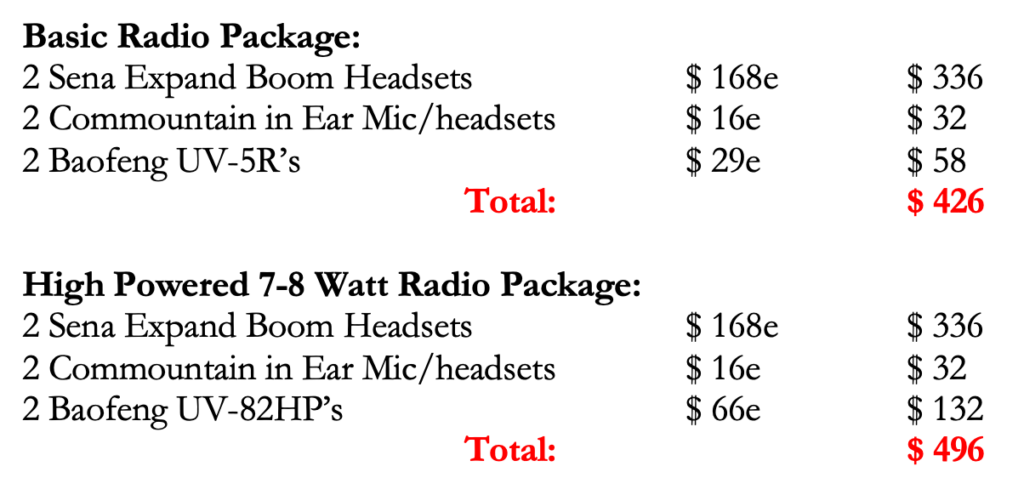
Now obviously you don’t need two radios, but its always better and inexpensive if you go with Baofeng to be prepared for any scenario and for backup purposes …. and if you are playing radio trivia and you want your passenger to participate in this setup.
Enjoy